


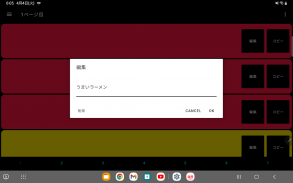






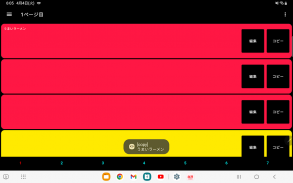
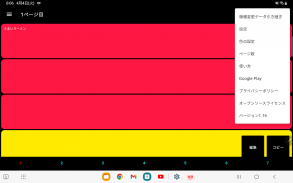
コピー ペースト ミニ テキスト

Description of コピー ペースト ミニ テキスト
It is an application that copies and pastes characters.
Just press the copy button from the list
Copy characters.
Then, where you want to paste
Please paste
It is a simple design.
[Feature]
You can save up to 9 characters per page.
The number of pages can be changed up to 100.
You can enter characters with the edit button.
Copy just by pressing the copy button.
Compatible with Android 5-8.
It can be used with smartphones and tablets.
▼ Setting
・ Operation when the copy button is pressed
You can specify whether to enable or disable the "Close the app when the copy button is pressed" setting.
·notification
When the notification is turned on, the notification is displayed.
You can open the app from the notification.
・ Set the frame height
You can set the card height from three.
·font size
You can change the text size.
·number of pages
If you want to increase the number of saved pages, you can specify up to 100 pages.
・ Color settings
1. You can set the card text color.
2. You can set the background color of the card.
▼ Handling model change data
There is "Model change data transfer" in the menu on the upper right.
Tap "Model change data transfer" to display the following selection screen.
1. Create file (Create backup file for model change * Only when data exists)
2. Restore (Restore data from backup file)
[Example procedure]
・ Implement the following 1 and 2 on the model that I used
1. Create a backup file from "Model change data takeover"
2. Select "Gmail" or "Drive" app in "Send" to send mail to yourself or save the file to Drive.
・ Perform the following 3-5 on the new model
3. Download the backup file with Gmail or Drive
4. Tap “Restore” from “Model change data transfer”
5. Tap the backup file you want to restore (displayed as being processed for a few seconds)

























